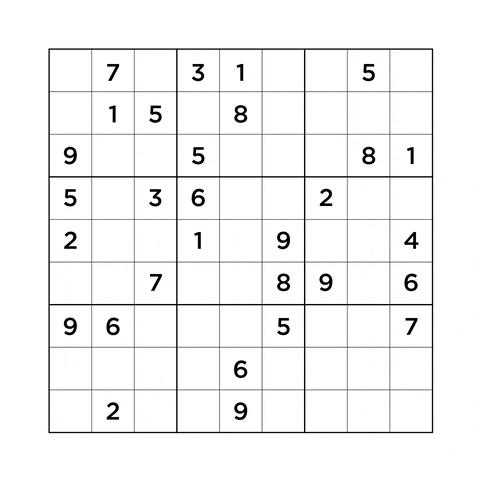With nearly 2 billion android users in the world and the phones have already substituted digital cameras in terms of its capabilities. Most of us click pictures using our smartphones and it is estimated the 60% of users click at least one photo every day. Considering these statistics the need for apps to edit photos is inherent.
There are a lot of apps for photo editing on the play store. Users like me are always confused with these apps. I just decided to use the 16 apps considered the best ones for the purpose of photo editing and creating images on your phone and write my findings. Though in this post I have mainly considered the best photo editing app, I am also keen on knowing a photo editor app that can even create images like how we used to create on the paint app on windows.
There are many editing apps for photos. So here is the list of best apps for photo editing that you can consider. Keep reading
1. Photo Editor
This is the best photo editing app that can do almost everything possible with editing images. It is a full-featured photo editor. Apart from editing photos, you can also create images using a blank canvas. This powerful photo editor is small in size and it can run very smoothly even on a smartphone with low RAM. This app is frequently updated with new features. The developer is quite responsive if you encounter a bug or if you have suggestions. The app is quite useful for people who want to create images like drawing shapes, flowcharts, youtube thumbnails, etc. If you have knowledge of photography there is a lot you can do using this app like color curves, color balancing, etc. You can use it to edit your photos just like you would on a PC.
Features:
- Allows creating images and drawings also in addition to editing photos.
- Adding shapes, text, and superimposing of the image is very easy.
- Selective editing of areas on the photo is supported using shapes and brush.
- Preset effects and filters which helps in quicking editing the images
- Easily cut your picture and change the background.
2. Snapseed
Snapseed is one of the best photo editors to personalize your photos with impressive tools. Portrait tools in snapseed can even make you smile in your photos apart from retouch. The selective editing controls are very precise and help you to define control points to adjust the brightness, contrast, and color of the selected region. And in case you need help, you can find a lot of tutorials on Google and Youtube.
Features:
- Precise Editing with selective controls
- Professional looking filters.
- Easily changes the look of your photos and makes them attractive.
3. Lightroom
Lightroom is a full-featured photo editor and camera app. Most of the functions of this are based on filters and sliders to easily accomplish the effect and make your photos stunning. It also has retouch functions you can use to edit your selfies. The lighting effects in this app are really precise. Just with minor editing, your images look so professional.
Features:
- Precise controls to edit the photos in detail.
- Easy and simple to use.
- Supports photo editing in RAW format.
4. Photoshop Express
Photoshop Express is a complete photo editor. It has all the features you would require to edit your photos like retouch, spot healing, remove haze, and distortion. Apart from basic controls and quick fixes, you will find lots of professional tools you can use. You can personalize the photos with collages with ready to use layouts.
Features:
- Full-featured photo editor.
- Spot Healing feature to edit your selfies.
- Hundreds of looks, effects, and filters to choose from.
5. Pixlr
Pixlr is the best app for photo editing. It is a full-featured photo editing app. It features one tap tools to edit your photos. There are lots of overlays you can use to stylize your pictures. Light leak overlays available in the app which you can use to make your photos attractive. Apart from basic functions it also has retouching capabilities. Pixlr also has a photo editing tool which allows you to edit photo online.
Features:
- Easy to use photo editor.
- Lots of overlays.
- Collage ready layouts.
6. PicsArt
PicsArt has been around from the early days of android. PicsArt is constantly kept updated and still a powerful app for photo editing. It is a complete photo editor with lots of PicsArt background, photo effects, fun stickers, and artistic filters. You can also easily create your own filter. It also has video editing features builtin. The app has a great collection of collage templates which you can use. The app is free to use. The premium subscription to access a lot more premium stickers and filters.
Features:
- Photo editing app with lots of features.
- An online community of creative people to share your photos.
- Option to create gifs and apply effects with brushes.
7. Photo Studio
Photo Studio is the best app for editing photos. It is a powerful app that has a vast collection of tools to edit your photos. There are a lot of ready-to-use features in this app like lots of filters, effects, text effects, and color enhancement tools that help you in making your photos attractive. If you are a fan of PIP effects or like to create double exposure effects by blending images together, then this is the best app you can have.
Features:
- More than 250+ effects and filters.
- PIP effects.
- Easily blend your photos.
8. LightX
LightX is a new entrant in the list of photo editing apps. It has a tool for adjusting the backdrop, color splash effects, and a number of slider tools such as color balance, levels, and curves. Even images can be mixed together. Blur features photo collages, manipulation of shapes, and stickers are also available.
Features:
- Full-featured editing for photographers of all levels.
- Advanced features such as color curves, levels, and balances.
- Reshape and refine tools to correct portraits.
9. Photo Editor Pro
Photo Editor Pro is a full-featured app to edit photos. It has lots of stylish effects, filters, grids, and drawing tools which are very simple to use. The interface is simple and even a beginner can easily start editing the photos using this app.
Features:
- Lots of filters and effects to edit selfies.
- Body Retouch Feature to Reshape and Refine.
- Collage-ready layouts to choose from.
10. VSCO
VSCO combines photo editor and video editor in a single app. VSCO is also a photo-sharing platform. It has integrated camera features to click to control shutter speed, white balance, exposure, and manual focus.
Features:
- Lots of filters to adjust the image the way you like.
- Simple and intuitive app design.
- Precise adjustable controls that make your photos look professional.
11. PhotoDirector
One of the most user-friendly photo applications for Android is PhotoDirector. It has a lovely, user-friendly interface. It has all the basic characteristics and more than a regular picture app has. It has an in-app camera so that live photo effects can be added to your photos. You can also edit your photos and share them on social media instantly. It has templates you can use to make your photos look very professional. It also has a photo background editor tool integrated into the app.
Features:
- User-friendly Interface.
- Advanced effects like Glitch, VHS, Mosaic, etc.
- Gradient masks for scenic photos.
- Dispersion effect that you can use to manipulate particles to create stunning effects.
- Magic brush to change the style of your photo.
12. Afterlight
Afterlight has natural-looking filters. App features controls that are easy to use. The design of the app is intuitive and simple. Afterlight is a full-featured photo editor. If you are a photographer, this app has a lot of controls to adjust your photos to your requirements. You can import pictures in RAW format. Advanced tools such as color curves which you can use to precisely adjusting the colors in the image.
Features:
- Elegant and impressive app design.
- Simple and easy to use.
- Advanced controls for manual adjustments.
13. Fotor
It has a lot more real editing resources than others and has the ability to improve images for your convenience with a one-tap tool. It also has more than 100 filters that you can use.
Features:
- Highlights and shadow correction.
- Easy to use.
- Simple interface.
14. Vimage
Vimage can give life to still photos. Besides basic editing it allows you to add some animation using the flow and stretch method. The animation then runs in a loop to give the effect of the clip.
Features:
- Simple to use.
- Animate still photos.
- Perfect for creating cinema-graphs.
15. Pixaloop
Pixaloop adds subtle animations to make your photo lively. You just have to define the flow of the animation and the boundaries. The Pixaloop then animates the region in the photo to give it a lively feel.
Features:
- Easy to use.
- Animate still photos.
- Ability to create animated GIFs.
16. Facetune
Facetune is a selfie editor. It has got many option for retouching the face and skin. You can easily remove blemishes and dark spots on your photos. Give it a try.
Features:
- Many retouch options.
- Easy to use.
- A perfect app for selfies.
Thank you for reading this article about the best free apps for photo editing. If you think we missed including any of your favorite apps, please do let us know in the comments.